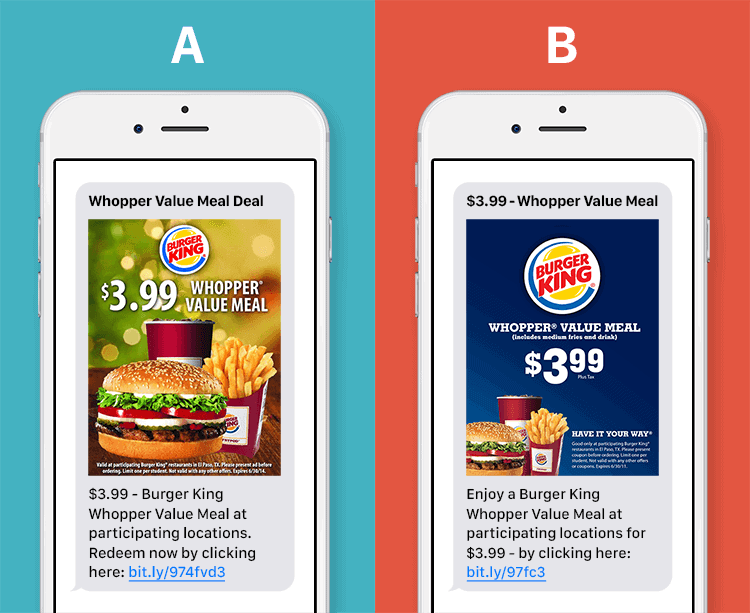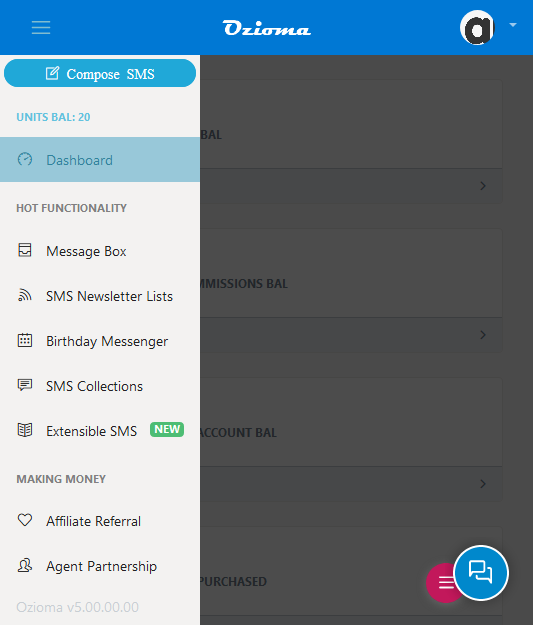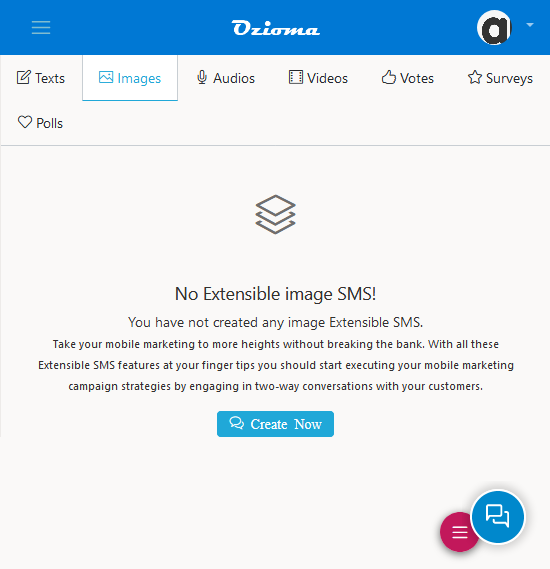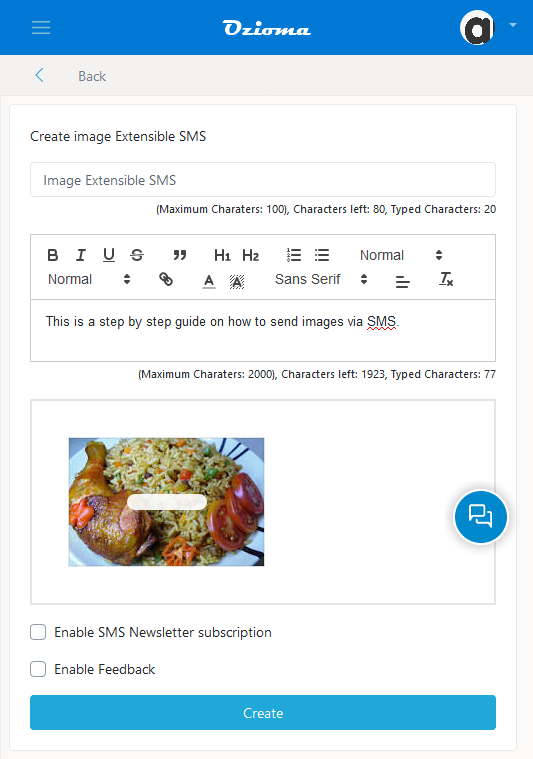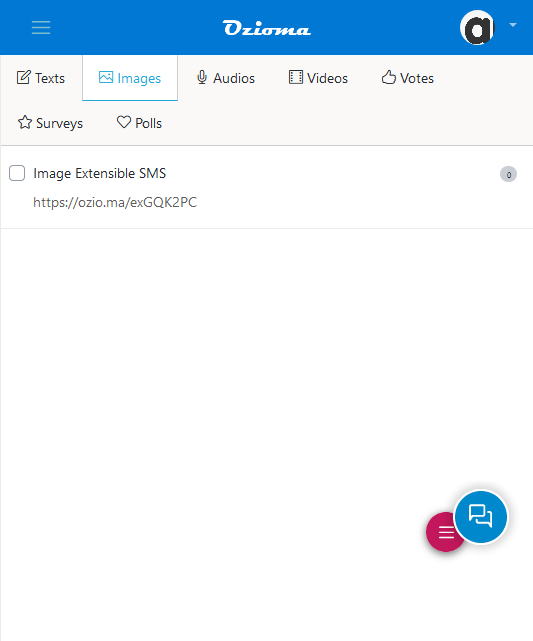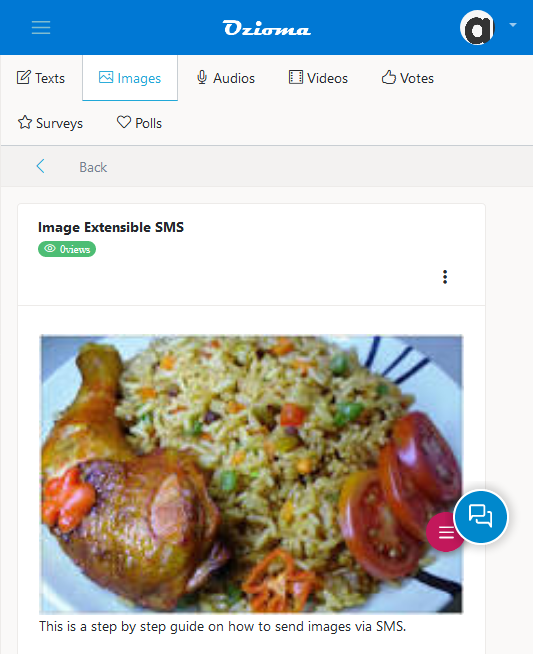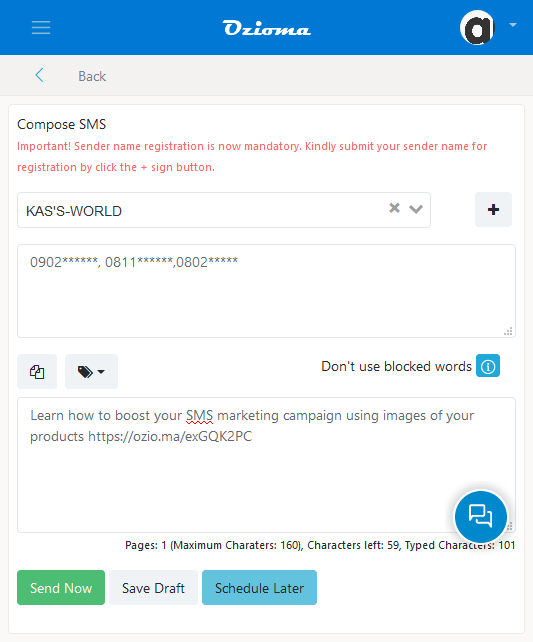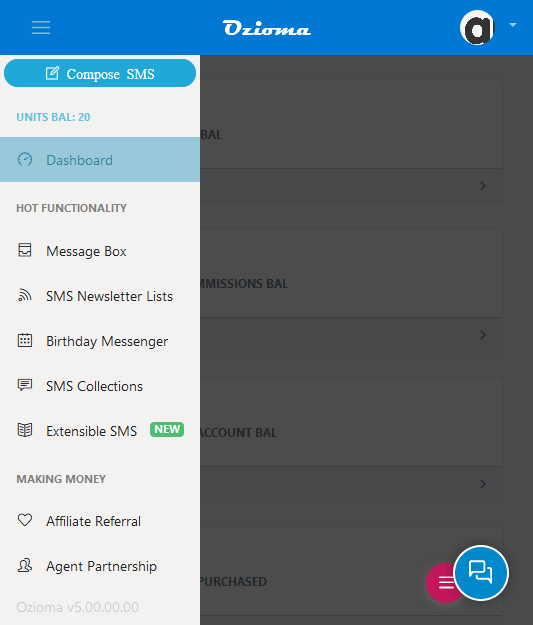Discover a fast, easy way to collect feedback from your audience, at scale. With Ozioma Extensible SMS, you can gather data in the moment, by sending people a mobile survey, poll or vote via text. It’s an easy and affordable way to capture data at critical points of the customer journey.
Ozioma Extensible SMS is an excellent choice for any campaign that includes voting. It is especially suitable for elections or popular entertainment shows such as singing competitions, beauty contests but is also a perfect pick for getting customer feedback on product or service offerings. Our Extensible SMS also enables you to get more subscribers, generate links, allow two way messaging and feedback from customers etc
Give People a Voice with SMS Polls
Ask your audience questions and build excitement with Text to Vote Polls. These surveys, sent to customers by text message, allow businesses to gather consumer responses. You can let anyone vote to decide on your next special, variety, or theme. When people know they have a stake in the decision, they’re more likely to feel engaged and support your business.
Use Text Message Polling to Grow Your Audience
Text to Vote Polls aren’t just a tool for gathering feedback and opinions, they also help you grow your subscriber list. When someone participates in your text poll, they share their number with you which you can later use to send campaigns, multimedia content and more!
Gauge Customer Satisfaction using Text to Vote Surveys
You don’t have to be a detective to find out how your business can improve. All you need to do is ask your customers with a survey sent via Text to Vote Surveys. Ask them to rate their satisfaction from 1 to 10 or send more specific questions to identify opportunities for improvement.
Steps to Create Extensible Votes, Surveys and Polls SMS
step 1 :
- log in to your Ozioma account at https://app.ozioma.net using your username and password.
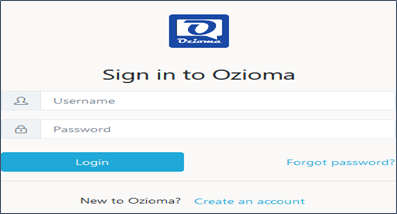
step 2 :
- On the left of your dashboard you will see a list of options, click on Extensible SMS. (if you are using a mobile phone, click on the icon to the top left of your dashboard to see the list of options then select the Extensible SMS).
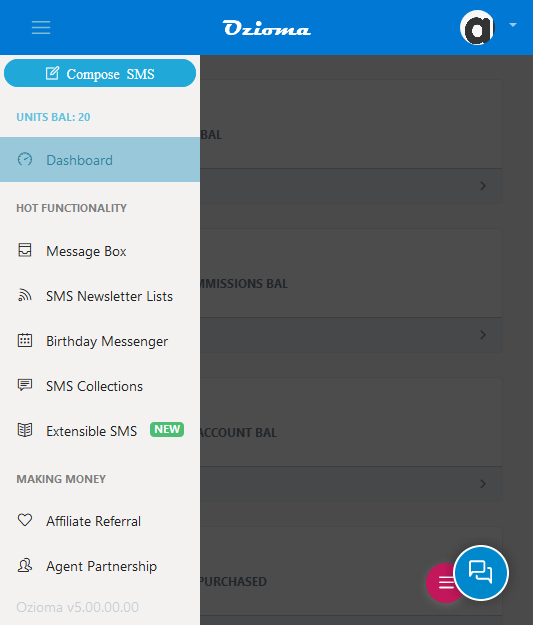
Step 3
- Click on Votes, Surveys or polls and the click on create now.
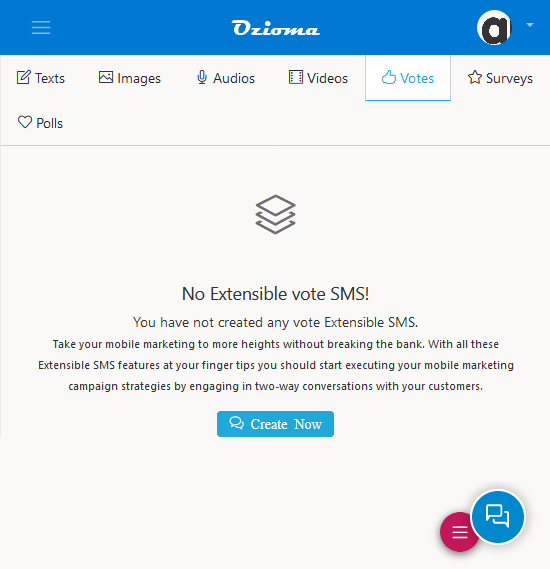
Step 4:
- Type the caption (for the vote, survey or poll). This should not be more than 50 characters.
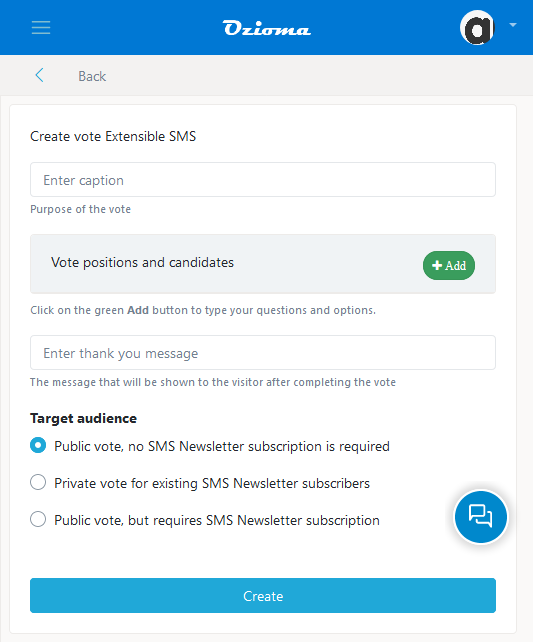
- Click on Add to create fields for your vote positions and candidates, survey questions and options or poll preferences and options
- Type the survey question or the poll item or the vote position.
- Enter each survey option, poll opinion or vote candidate per newline
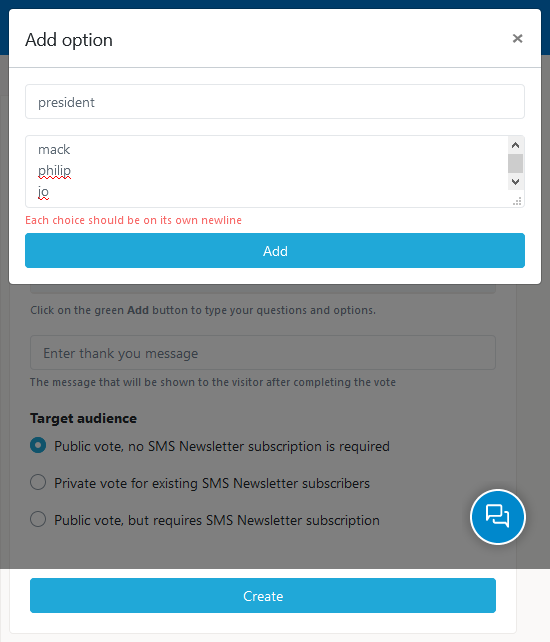
- Click on Add to add more fields for the questions.
- After that, compose a Thank You message
- Choose your target audience.
Note :
Choosing public vote with no SMS Newsletter subscription, means that anybody can participate in the vote, survey or polls and no subscription is required.
Choosing private vote for exiting Newsletter subscribers, means that only those that are already in the Newsletter list you choose will be allowed to participate. Outsiders are not allowed to subscribe.
Choosing public vote but requires SMS Newsletter subscription, means that anybody can participate but those that are not in the Newsletter list you choose will have to subscribe first before they can participate while those already on the list can participate without any restrictions.
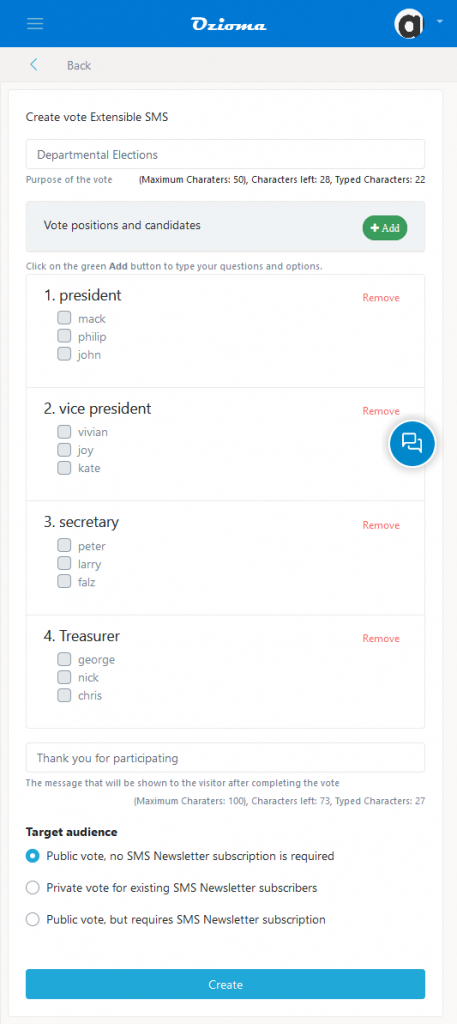
NOTE that you’re the one to pay for the OTPs that will be sent to subscribers to verify their phone numbers. Do make sure your Ozioma account is well funded to avoid denying your audience access to
- Next click on create. After it has been successfully created, click the back botton twice.
Step 5:
- Click on Vote, Survey or Poll. Then click on the message you just created
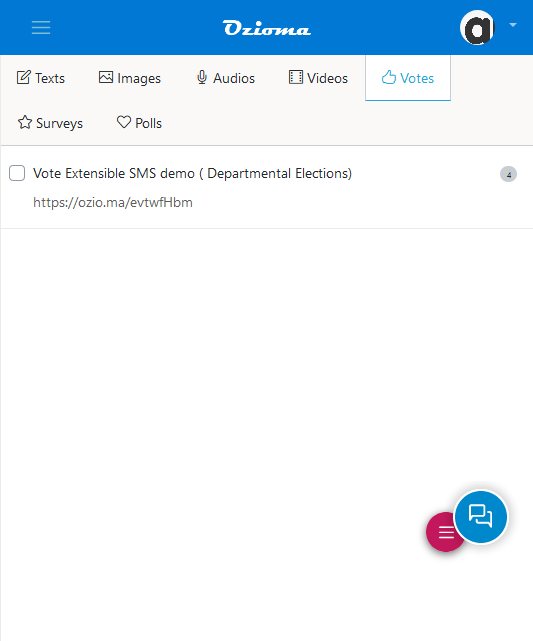
- Once it opens, you’ll see a link that has been created for that SMS. Click on Copy to copy the link. You can post it on any or all of your social media platforms if you want.
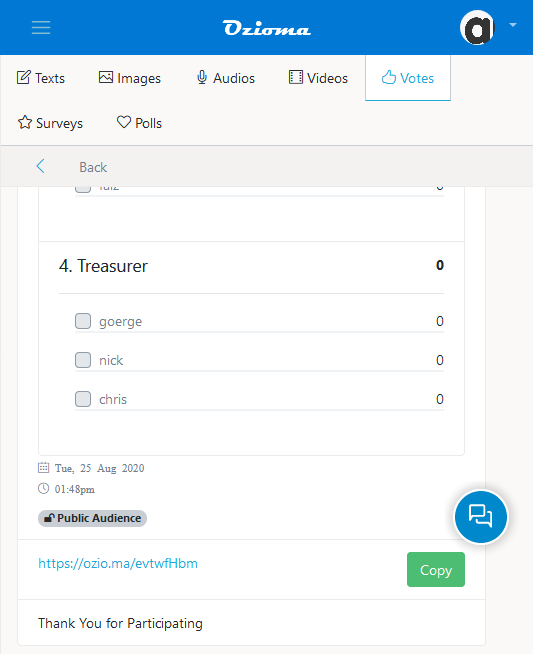
Step 6:
- On the left of your dashboard you will see a list of options, click on compose SMS or message box. (if you are using a mobile phone, click on the icon to the top left of your dashboard to see the list of options then select the compose SMS or message box).
- Here you will choose the registered sender name you want, select newsletter (that is if you had already grouped your contacts) if not, then just type/ paste the phone numbers but separate each with commas or on a new line.
- Compose a short preview of the extensible SMS you just created and paste the link.
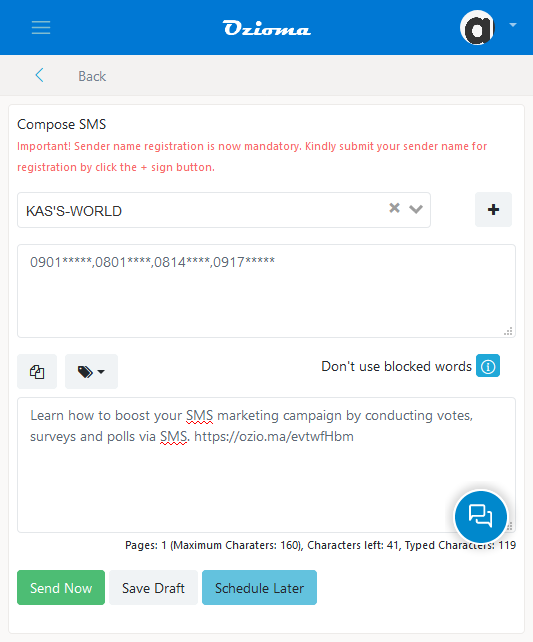
Step 7:
- Once all that has been done, make sure you cross check everything to make sure there are no errors.
Step 8:
- Click on send now to send your message.