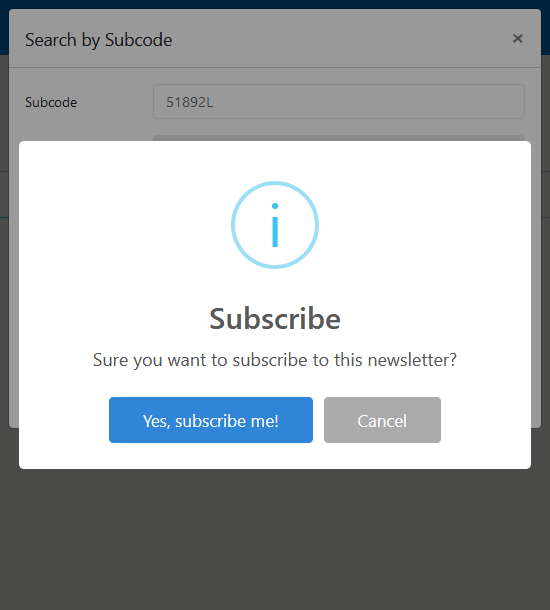Subscribing to a free or paid newsletter on Ozioma is actually very simple. All you have to do is just follow this few simple steps.
STEP 1:
- log in to your Ozioma account at https://app.ozioma.net using your username and password.
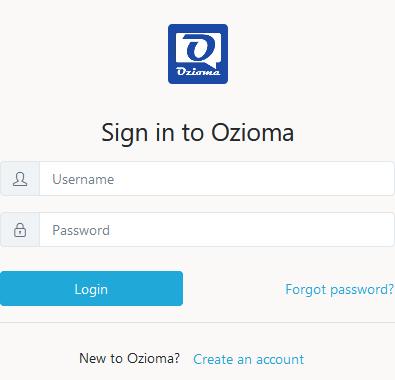
STEP 2:
- Once you have logged in to your account, you’ll see your dashboard. On the top right corner of your dashboard, you’ll see your profile icon. Click on it and select Manage Newsletter.
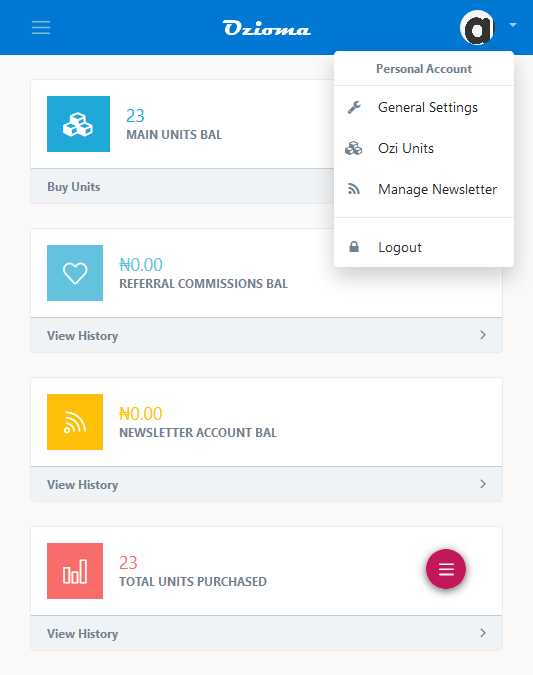
STEP 3:
- Click on Find and Subscribe.
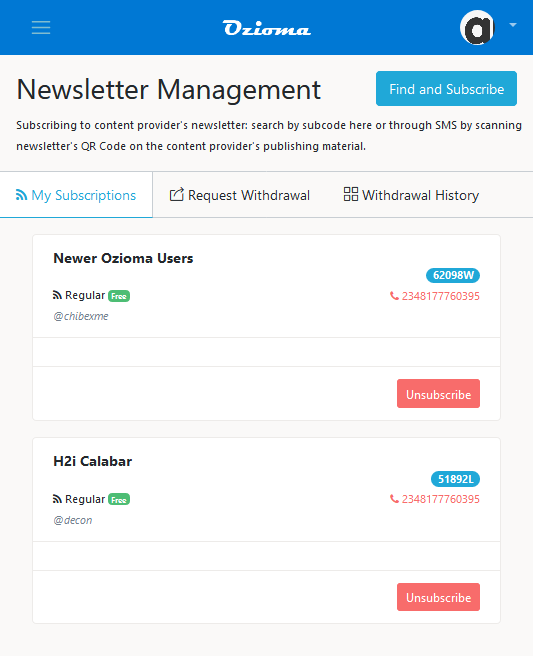
STEP 4:
- Enter the SUBCODE of the Newsletter you want to subscribe to. Then click on search.
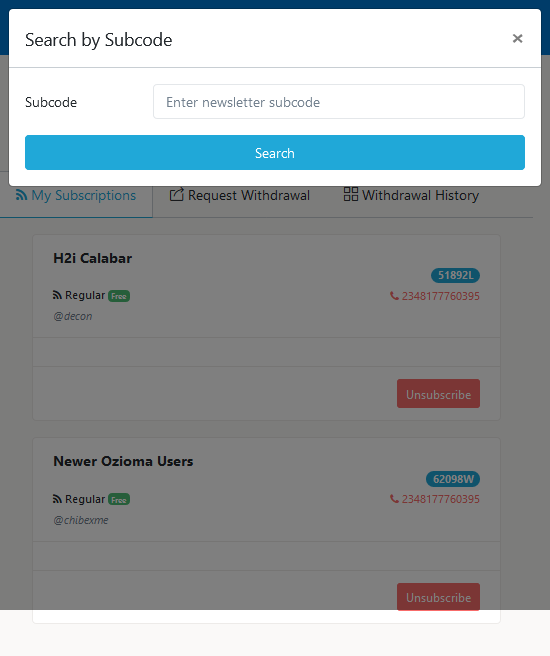
STEP 5:
- You will find details of the Newsletter you searched for (the Subcode, Publisher, Newsletter, description and subtype). The subtype will be either free or paid. If it has extra charges it will be shown there too.
- Click on subscribe.
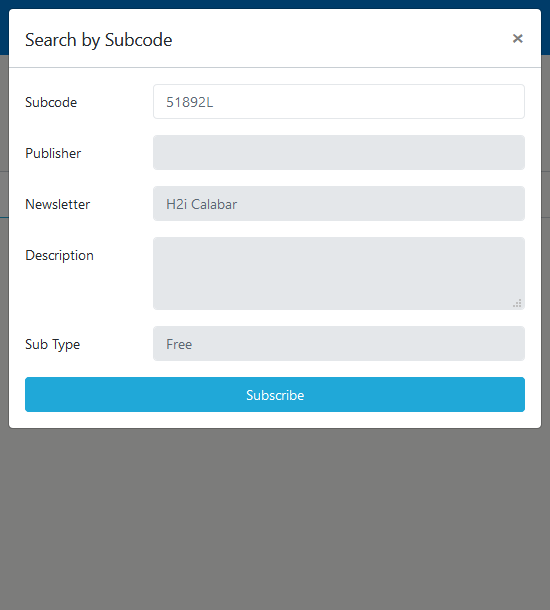
STEP 6:
- You will be asked if you are sure you want to subscribe. Click on Yes subscribe me. If you are not sure click on cancel.