There are 2 types of SMS Newsletters in ozioma which are.
- Free SMS Newsletter: This means that the sender will pay the cost of the message sent. Free SMS newsletters can be sent to both ozioma users and non-users.
- Paid SMS Newsletter: This means that the subscribers will be the one to pay for the messages they receive from you. The sender does not pay for the messages. This can be used by churches for sending daily devotional messages while the members pay the cost for it. Paid SMS Newsletters can only be sent to ozioma users because before subscribing, they have to accept to pay for the messages. subscribers cannot be added by you. They have to join by them self using your subcode. You can also add extra charge in your paid newsletter if you want to go into content publishing, which is sharing knowledge on your area of specialization(s) to earn more money.
How to create a Paid SMS Newsletter
STEP 1
- log in to your Ozioma account at https://app.ozioma.net using your username and password.
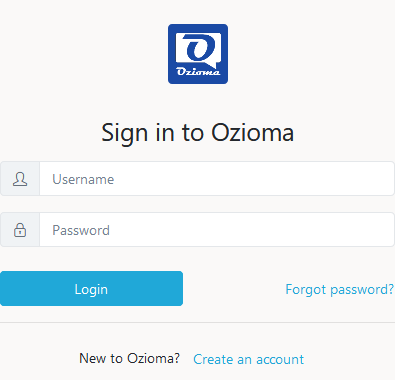
STEP 2
- On the left of your dashboard you will see a list of options, click on SMS Newsletter. (if you are using a mobile phone, click on the icon to the top left of your dashboard to see the list of options then select the SMS Newsletter).
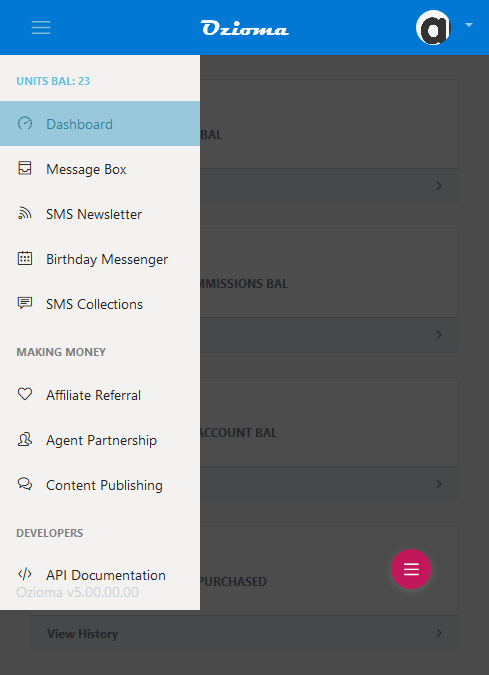
STEP 3
- At the bottom of your SMS Newsletter to the right, click on the pink colored icon.
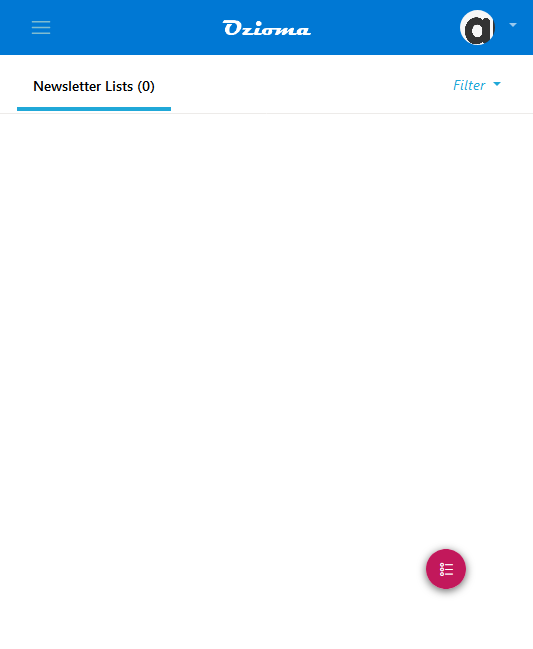
STEP 4
- Write the name of the newsletter (like family, customers, employees etc).
- Describe the newsletter
- Click on the paid to put it on.
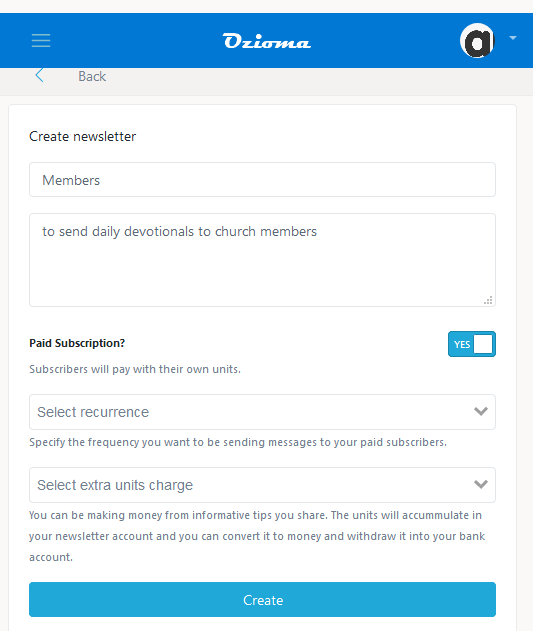
STEP 5
- Select the frequency you want to be sending messages to your paid subscribers (daily, weekly and monthly).
- After that, click on create. But if you want to add extra charge to make money then select the amount of units you want to add (0.0, 0.2, 0.4, 0.6, 0.8, 1). Then click create.
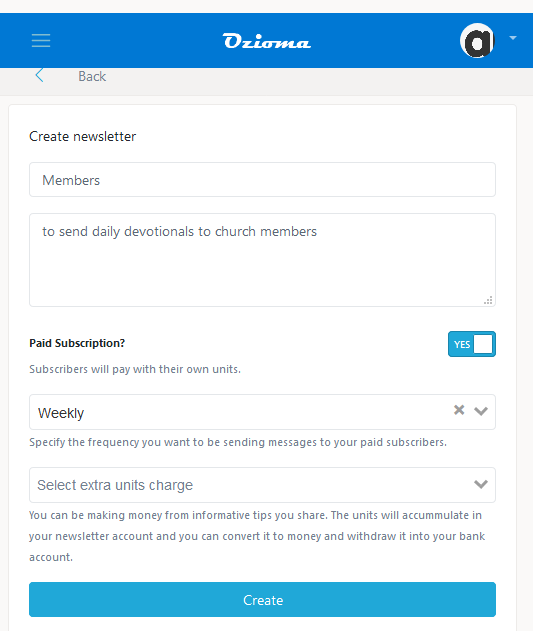
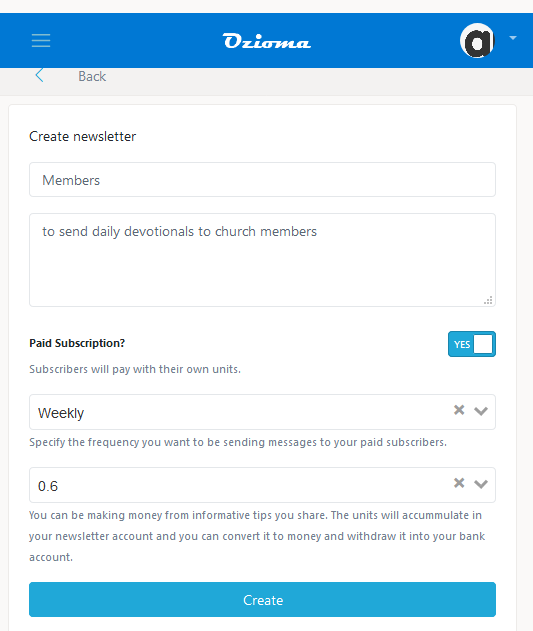
NOTE
You cannot add contacts directly like in free Newsletter. You have to share your SUBCODE with people so they can subscribe to your newsletter themselves, and Only people using Ozioma app can subscribe to it.