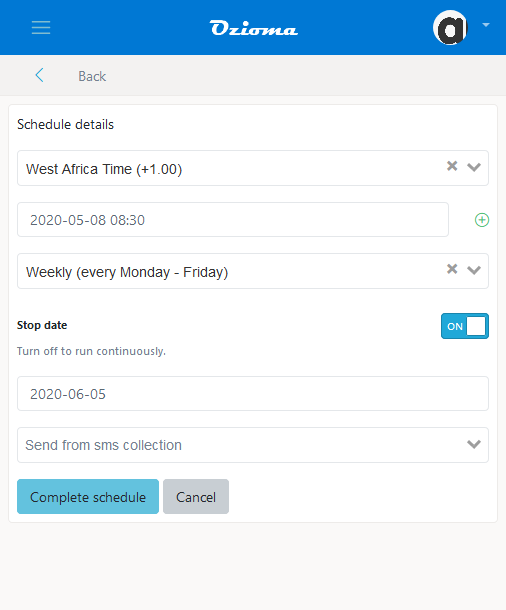Sending follow up messages or SMS reminders are so stressful…… But with the Scheduled recurring function in Ozioma you can now relax knowing that the messages will always get to its recipient on time.
Steps to create scheduled recurring SMS messages
Continuation from Simple scheduling
- Schedule SMS that will deliver at different dates and times.
- Schedule SMS that will deliver in a recurring manner like every Monday or particular day of the month/year or first/last day of the month.
- Schedule SMS that will pick one message at a time from a particular SMS Collection (e.g Love, Well-being, Romance) and deliver at a future recurring days and random times.
Step 1
- Continuing from step 6 above. Click on recurrence (optional) to select the type of recurrence you want. It includes daily, weekly, monthly, yearly which are all in variety. Here I chose weekly (every Monday –Friday)
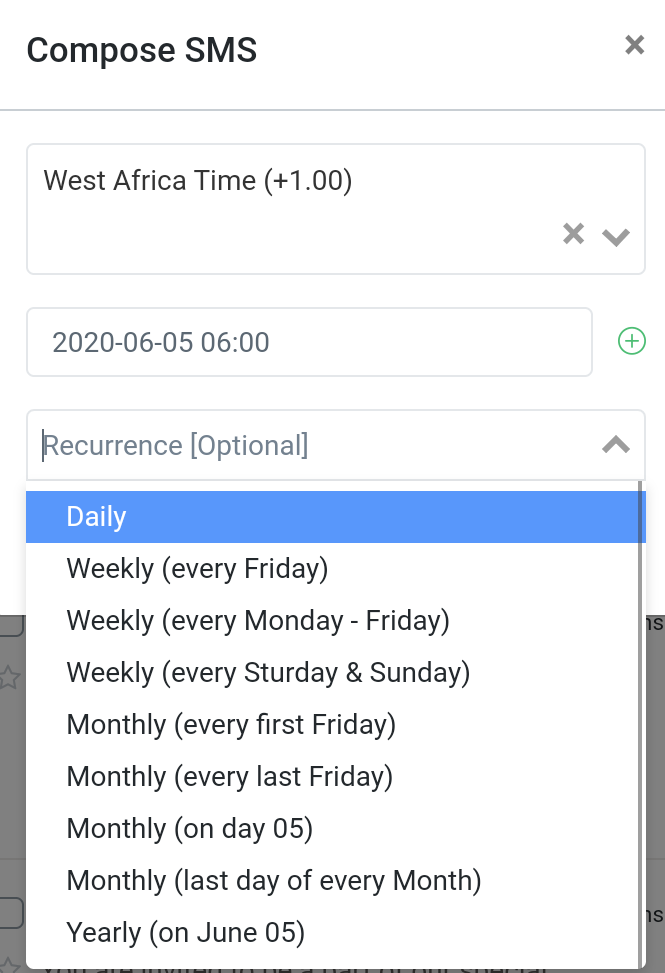
Step 2
- If you want it to keep recurring continually without end, make sure the stop date is turned off then You can click on complete schedule, but if you want to end the recurrence at a future date then let’s go to step 3.
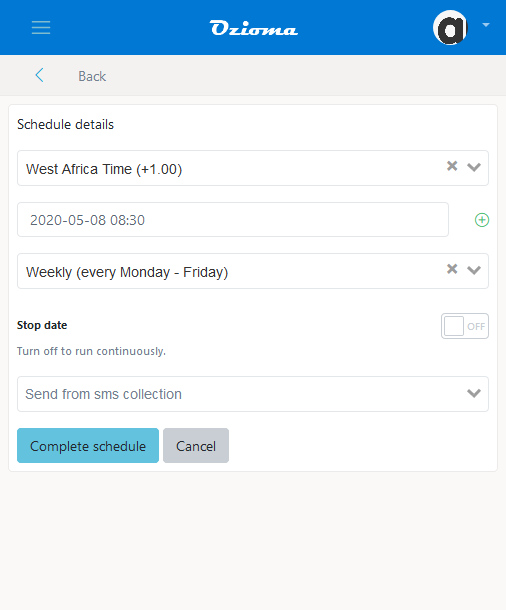
Step 3
- If you want the recurrence message to stop at a future date then turn on the stop date and select the date you want it to stop. This functionality is good when sending SMS reminders to people about a program or event so that after the event they will stop receiving the messages.